flowchart TB
A["1 - Identify test cases"] --> B["2 - Get feedback on test cases"]
B --> C["3 - Write one unit test case"]
C --> D["4- Run and watch test fail"]
D --> E["5 - Write just enough code to pass test"]
E --> F["6 - Clean up code"]
F --> G["7 - All tests pass ?"]
G --> |No| C
G --> |Yes| H["Go to next test"]
What is a unit test?
Test levels
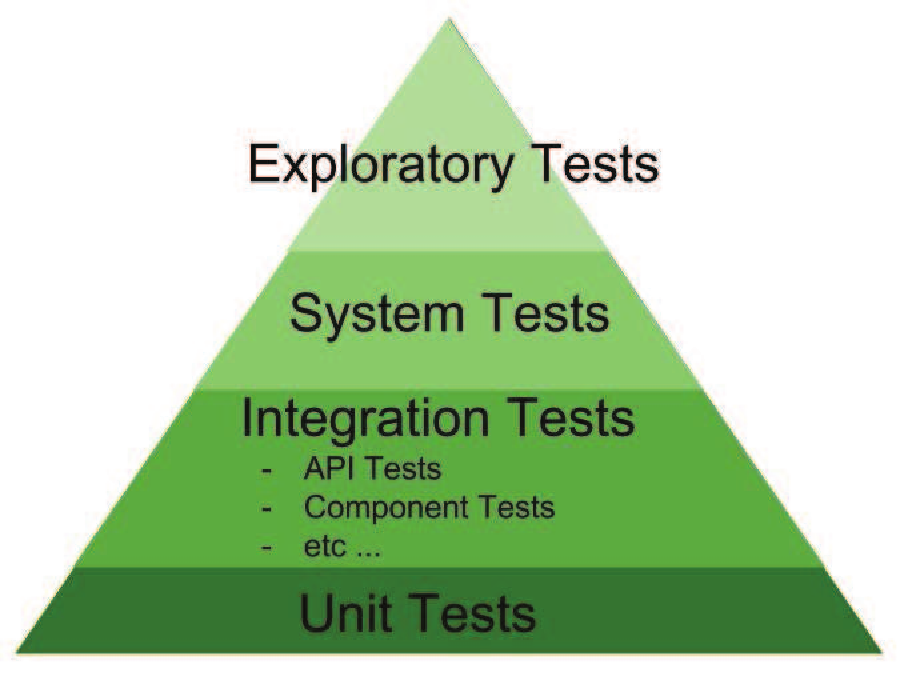
There are several types of tests that differ in scope and intention:
- Exploratory Tests
- System Tests
- Integration Tests
- API Tests
- Component Tests
- etc …
- Unit Tests
Unit tests are concerned about the smaller part of a code which are functions and methods.
Besides small, those tests are also cheap to develop and fast to execute since they don’t (or shouldn’t) depend on external or expensive resources.
Unit tests characteristics
Fast
Isolated
Repeatable
Self-verifying
Timely
Unit Tests focus on smallest software block
Below is an example of a unit test.
#include "gtest/gtest.h"
#include "factorial.h"
TEST(FactorialTest, PositiveNumbers) {
EXPECT_EQ(1, Factorial(1));
EXPECT_EQ(2, Factorial(2));
EXPECT_EQ(6, Factorial(3));
}
int main(int argc, char **argv) {
::testing::InitGoogleTest(&argc, argv);
return RUN_ALL_TESTS();
}How to get started ?
It is important to remember not to write any code yet but instead take a deep breath.
First the TDD workflow should be understood in order to best use unit tests by considering the following steps:
Using TDD to develop a factorial function
A factorial of a number is the product of that number to every other interger less than that.
Mathematical operation is represented with an exclamation mark.
Examples:
0! = 13! = 3 * 2 * 1 = 65! = 5 * 4 * 3 * 2 * 1 = 1207! = 7 * 6 * 5 * 4 * 3 * 2 * 1 = 5040
Results table:
n factorial(n)
---- --------------
0 1
1 1
2 2
3 6
4 24
5 120
6 720
7 5040
8 40320
9 362880
10 3628800
11 39916800
12 479001600
13 6227020800Identify test cases
The first step is to identify test cases and register somewhere such as in a table with a description and the expected behavior.
For a function to calculate factorial of a number, the following test cases can be identified.
| TEST CASE | EXPECTED BEHAVIOR |
|---|---|
| small positive numbers | should calculate factorial |
| nput value is 0 | should return 1 |
Get feedback on test cases
Developers might be tempted to think that they thought about all relevant use cases, but sharing the test cases with others allow to other situations to be captured by a more diverse collection of minds.
After sharing test cases, perhaps other engineers could come up with other test cases.
| TEST CASE | EXPECTED BEHAVIOR |
|---|---|
| small positive numbers | should calculate factorial |
| input value is 0 | should return 1 |
| input value is negative | return error code |
| input value is a bigger positive integer | return overflow error code |
Write one test case as a unit test
Avoid writing multiple test cases, only one test case at a time.
Considering the test case input value is 0, the corresponding test case can be coded as below.
| TEST CASE | EXPECTED BEHAVIOR |
|---|---|
| input value is 0 | should return 1 |
TEST(FactorialTest, FactorialOfZeroShouldBeOne)
{
ASSERT_EQ(1, factorial(0)); // 0! == 1
}Watch test failing
Avoid trying to jump into code to make the test pass, before make sure that the test will fail for the right reasons.
Initially, the test won’t compile unless a factorial function is created.
Focus on only satisfying the compiler by providing an empty factorial C++ function, don’t consider implementation.
When trying to run the test again, the following output will be observed.
[----------] 1 test from FactorialTest
[ RUN ] FactorialTest.FactorialOfZeroShouldBeOne
Actual: -234343253.3253434
Expected: 1
[ FAILED ] FactorialTest.FactorialOfZeroShouldBeOne
[----------] 1 test from FactorialTest (0 ms total)Write just enough code to pass test
In order to pass the test below, consider the minimal implementation possible.
TEST(FactorialTest, FactorialOfZeroShouldBeOne)
{
ASSERT_EQ(1, factorial(0)); // 0! == 1
}To pass the test, the function should only return 1 to make it pass.
int factorial(int n)
{
return 1;
}Clean up code
After test pass and code works, don’t forget to clean up the code and consider the following:
Clean up accumulated mess
Refactorings
Optimizations
Readability
Modularity
Don’t miss this step!
Go to next test
TEST(FactorialTest, FactOfSmallPositiveIntegers)
{
ASSERT_EQ(1, factorial(1));
ASSERT_EQ(24, factorial(4));
ASSERT_EQ(120, factorial(5));
}Google C++ Testing Framework - Basics
The TDD workflow above can be applied to any unit test framework but to develop C++ code, Google C++ Testing Framework provides the following benefits:
Portable: Works for Windows, Linux and Mac
Familiar: Similar to other xUnit frameworks (JUnit, PyUnit, etc.)
Simple: Unit tests are small and easy to read
Popular: Many users and available documentation
Powerful: Allows advanced configuration if needed
Tests
In Google Test, TEST ( ) macro defines a test name and function.
TEST(test_case_name, test_name)
{
... test body ...
}Example:
TEST(FibonacciTest, CalculateSeedValues)
{
ASSERT_EQ(0, Fibonacci(0) );
ASSERT_EQ(1, Fibonacci(1) );
}Assertions
Assertions are used to check for expected behavior from a function or method.
Google tests supports the following types of assertion:
ASSERT_* fatal failures (test is interrupted)
EXPECT_* non-fatal failures
The error message from those assertions can be customised by using the operator << followed by a custom failure message.
ASSERT_EQ(x.size(), y.size()) <<
"Vectors x and y are of unequal length";
for (int i = 0; i < x.size(); ++i)
{
EXPECT_EQ(x[i], y[i]) <<
"Vectors x and y differ at index " << i;
}There are assertions available for different situations involving booleansm, numbers, string, etc as it can be seen below:
Logic assertions
| Description | Fatal assertion | Non-fatal assertion |
|---|---|---|
| True condition | ASSERT_TRUE(condition); | EXPECT_TRUE(condition); |
| False condition | ASSERT_FALSE(condition); | EXPECT_FALSE(condition); |
Integer assertions
| Description | Fatal assertion | Non-fatal assertion |
|---|---|---|
| Equal | ASSERT_EQ(expected, actual); | EXPECT_EQ(expected, actual); |
| Less then | ASSERT_LT(expected, actual); | EXPECT_LT(expected, actual); |
| Less or equal then | ASSERT_LE(expected, actual); | EXPECT_LE(expected, actual); |
| Greater then | ASSERT_GT(expected, actual); | EXPECT_GT(expected, actual); |
| Greater or equal then | ASSERT_GE(expected, actual); | EXPECT_GE(expected, actual); |
String assertions
| Description | Fatal assertion | Non-fatal assertion |
|---|---|---|
| Different content | ASSERT_STRNE(exp, actual); | EXPECT_STREQ(exp, actual); |
| Same content, ignoring case | ASSERT_STRCASEEQ(exp,actual); | EXPECT_STRCASEEQ(exp,actual); |
| Different content, ignoring case | ASSERT_STRCASENE(exp,actual); | EXPECT_STRCASEEQ(exp,actual); |
Explicit assertions
| Description | Assertion |
|---|---|
| Explicit success | SUCCEED(); |
| Explicit fatal failure | FAIL(); |
| Explicit non-fatal failure | ADD_FAILURE(); |
| Explicit non-fatal failure with detailed message | ADD_FAILURE_AT("file_path", line_number); |
Exception assertions
| Description | Fatal assertion | Non-fatal assertion |
|---|---|---|
| Exception type was thrown | ASSERT_THROW(statement, exception); | EXPECT_THROW(statement, exception); |
| Any exception was thrown | ASSERT_ANY_THROW(statement); | EXPECT_ANY_THROW(statement); |
| No exception thrown | ASSERT_NO_THROW(statement); | EXPECT_NO_THROW(statement); |
Floating point number assertions
| Description | Fatal assertion | Non-fatal assertion |
|---|---|---|
| Double comparison | ASSERT_DOUBLE_EQ(expected, actual); | EXPECT_DOUBLE_EQ(expected, actual); |
| Float comparison | ASSERT_FLOAT_EQ(expected, actual); | EXPECT_FLOAT_EQ(expected, actual); |
| Float point comparison with margin of error | ASSERT_NEAR(val1, val2, abs_error); | EXPECT_NEAR(val1, val2, abs_error); |
Test fixtures
Test fixtures are tests that operate on shared data and those are also supported by this test framework.
Each test fixture should declared as a class with methods SetUp to inicialize variables before all tests and TearDown after all tests. Auxiliary methods can also be declared if necessary.
class LogTests : public ::testing::Test {
protected:
void SetUp() {...} // Prepare data for each test
void TearDown() {...} // Release data for each test
int auxMethod(...) {...}
}In Separate, the test cases can be declared with TEST_F macros.
TEST_F(LogTests,cleanLogFiles) {
... test body ...
}Controlling execution
- Run all tests
mytestprogram.exe- Runs "SoundTest" test cases
mytestprogram.exe -gtest_filter=SoundTest.*- Runs tests whose name contains "Null" or "Constructor"
mytestprogram.exe -gtest_filter=*Null*:*Constructor*- Runs tests except those whose preffix is "DeathTest"
mytestprogram.exe -gtest_filter=-*DeathTest.*- Run "FooTest" test cases except "testCase3"
mytestprogram.exe -gtest_filter=FooTest.*-FooTest.testCase3Temporarily Disabling Tests
In order to disable test cases, just add DISABLED preffix before the test case name:
TEST(SoundTest,DISABLED_legacyProcedure) { ... }To disable all tests cases inside a test fixture, add DISABLED to the fixture test class name:
class DISABLED_VectTest : public ::testing::Test
{ ... };
TEST_F(DISABLED_ArrayTest, testCase4) { ... }However it is still possible to run all tests including disabled tests:
mytest.exe --gtest_also_run_disabled_testsExecution customization
Junit Output format
The output of the testing program can be redirected as an xml compatible to JUnit and this is specially useful for automated building tools such as Jenkins.
To do so, just add parameter --gtest_output .
mytest_program.exe --gtest_output ="xml:directory/myfile.xml"The output XML format (JUnit compatible) looks like this:
<testsuites name="AllTests" ...>
<testsuite name="test_case_name" ...>
<testcase name="test_name" ...>
<failure message="..."/>
<failure message="..."/>
<failure message="..."/>
</testcase>
</testsuite>
</testsuites>Listing test names (without executing them)
It is also possible just to list the test case names without executing them by adding the parameter --gtest_list_tests .
mytest_program.exe --gtest_list_testsTestCase1.
TestName1
TestName2
TestCase2.
TestNameMake code testable
Types of functions
Testing functions
Functions and methods can be designed and developed in different ways but from testing perspective, there are essentially 3 types of functions:
functions with input and output. (typically math functions)
Ex:result = factorial(n)functions with input and object side-effect.
Ex:person.setName('John');functions with input and not testable side-effect.
Ex:drawLine(30,30,120,190);
Functions with input and output
the easiest case - direct implementation
functions should be refactored to this format when possible
TEST(FibonacciTest, FibonacciOfZeroShouldBeZero) {
ASSERT_EQ(0, fibonacci(0));
}
TEST(FibonacciTest, FibonacciOfOneShouldBeOne) {
ASSERT_EQ(1, fibonacci(1));
}
TEST(FibonacciTest, FibonacciOfSmallPositiveIntegers) {
ASSERT_EQ(2, fibonacci(3));
ASSERT_EQ(3, fibonacci(4));
}Functions with input and object side-effect
not so direct but still easy
object should contain a read method to check state
TEST(PersonTest, SetNameShouldModifyName) {
Person p;
p.setName("James");
ASSERT_STR_EQ("James", p.getName());
}Functions with input and not testable side-effect
can´t test what we can’t measure (in code)
not worth effort for unit testing
TEST(DisplayTest, LineShouldBeDisplayed)
Display display;
display.drawLine(20,34,100,250);
??????????? - How to assert this ???
}Configuration vs Implementation
Testing C++ code can get complicated if not impossible when different aspects such as configuration and logic are mixed in the same code block.
Isolate configuration from the actual code
Consider the following example below.
How to test Init failure in this code ?
class Component {
public:
int init() {
if (XYZ_License("key_abcdefg") != 0) {
return INIT_FAILURE;
}
return INIT_SUCCESS;
}
};The problem is that 'init' is a function without testable side-effects. How to fix this ?
In order to make the code testable, instead separate configuration from code.
class Component
{
protected:
std::string license = "key_abcdefg"; // configuration
public:
int init() {
if (XYZ_License(license) == FAILURE)
{
return INIT_FAILURE;
}
}
};Note that, in the code above, the license information became an object variable with protected permission.
Next step, is to extend C++ class to add methods to access protected information.
class TestableComponent : public Component
{
public:
void setLicense(string license) {
this.license = license;
}
};Adding method 'setLicense' is necessary to modify the state of 'init' method.
Isolate configuration from the actual code
Given the testable component above, it is now possible to write a proper test:
TEST(ComponentTest, UponInitializationFailureShouldReturnErrorCode)
{
// Auxiliar testing class can be declared only
// in the scope of the test
class TestableComponent : public Component
{
public:
void setLicense(string license) {
this.license = license;
}
};
TestableComponent component;
component.setLicense("FAKE_LICENSE");
ASSERT_EQ(INIT_FAILURE, component.init());
};Make code testable with application code
Besides configuration and logic, consider to extract out pure application or domain logic in separate functions or methods.
Isolate these logic from other aspects such as presentation whose feedback or side-effect is measured visually instead of programatically.
Separate application logic from presentation
There are some reasons from isolating UI or presentation layer from application logic:
Presentation logic refers to UI components to show user feedback
Application logic refers to data transformation upon user or other system input
Presentation and logic should be separated concerns
Presentation is usually not unit testable
Application logic is usually testable
As an example, conside the code block below that mixed both concerns:
std::string name = txtName.text().string(); // txtName is a UI component
std::size_t position = name.find(" ");
std::string firstName = name.substr(0, position);
std::string lastName = name.substr(position);
lbDescription.text().setString(lastName + ", "+ firstName);In order to make code testable, the application logic should be extracted out from the presentation layer.
How to test code below if presentation and application logic are mixed ?
std::string name = txtName.text().string(); // txtName is a UI component
std::string description = app.generateDescription(name);
lbDescription.text().setString(description);TEST(ApplicationTest, shouldMakeDescription) {
Application app;
std::string description;
description = app.makeDescription("James Oliver");
ASSERT_STREQ("Oliver, James", description);
}External dependencies
Code with mixed responsiblities
External dependencies is the part that is not controlled but only requested by the software such as HTTP requests, database connection, etc.
Below is an example of code that mixes logic with HTTP requests to an external resource.
How to test this ?
HttpResponse response;
response = http.get("http://domain/api/contry_code?token=" + token);
std::string countryCode = response.body;
std::string langCode;
if (countryCode == BRAZIL) {
langCode = PORTUGUESE;
} else if (countryCode == USA) {
langCode = ENGLISH;
} else {
langCode = ENGLISH;
}
ui.setLanguage(langCode);Identify and isolate dependency
The first step is to identify and isolate those external dependencies.
In this example, the external resource is an HTTP request which was replaced by an interface defined in the class WebAPIGateway while the language support is handled by the LanguageHelper .
WebAPIGateway webAPI;
std::string countryCode=webAPI.userCountryCode(token);
LanguageHelper language;
std::string langCode=language.findLang(countryCode);
ui.setLanguage(langCode);With that, it is now possible to test each component separately.
Below it is possible to see how the LanguageHelper can be tested.
TEST(LanguageHelperTest, shouldFindLanguageForCountry)
{
LanguageHelper language;
ASSERT_EQ(PORTUGUESE, language.findLang(BRAZIL));
ASSERT_EQ(ENGLISH, language.findLang(USA));
ASSERT_EQ(ENGLISH, language.findLang(JAPAN));
...
}Fake objects
Another technique to test objects is to make use og Google Mock. With that library, a fake version of the external resource interface can be created as a way to skip this dependency and test the logic when trying to use it.
#include "gmock/gmock.h"
TEST(WebAPIGatewayTest, shouldFindUserCountry){
class HttpRequestFake : public HttpRequest
{
std::string userCountryCode(std::string token){
std::string country = "";
if (token=="abc") country = BRAZIL;
return country;
}
};
HttpRequest* httpFake = new HttpRequestFake();
WebAPIGateway api = WebAPIGateway(httpFake);
std::string countryCode = api.userCountryCode("abc");
delete httpFake;
ASSERT_EQ(BRAZIL, countryCode);
}Mock objects
A mock object is not only concerned about returning a fale controlled value like above but also it quantifies how many and what parameters were used to call the mocked method.
#include "gmock/gmock.h"
class HttpRequestMock : public HttpRequest
{
MOCK_CONST_METHOD1(get(), std::string(std::string));
};
TEST(WebAPIGatewayTest, shouldFindUserCountry){
HttpRequest* httpMock = new HttpRequestMock();
WebAPIGateway api = WebAPIGateway(httpMock);
EXPECT_CALL(httpMock,
get("http://domain/api/contry_code?token=abc")
.Times(1)
.WillOnce(Return(Response(BRAZIL)));
std::string countryCode = api.userCountryCode("abc");
delete httpMock;
ASSERT_EQ(BRAZIL, countryCode);
}Code with dependencies
Some types of situations are not testable due to the lack of measurable side-effects.
That is the case for visualization, for instance, the code needs to be executed and observed to check if it looks correct like in the example below with OpenGL.
void drawQuad(float cx, float cy, float side)
{
float halfSide = side / 2.0;
glBegin(GL_LINE_LOOP);
glVertex3f(cx-halfSide, cy-halfSide);
glVertex3f(cx+halfSide, cy-halfSide);
glVertex3f(cx+halfSide, cy+halfSide);
glVertex3f(cx-halfSide, cy+halfSide);
glEnd();
}Identify and isolate dependency
To address that, the logic that describes the geometry should be extracted out from the library-specific presentation function calls.
The presentation layer is isolated with an interface IDisplay that acts, in this case, as a dependency injection.
void drawQuad(float cx, float cy, float side, IDisplay* display {
float halfSide = side / 2.0;
std::vector<float> vertices = {
cx-halfSide, cy-halfSide,
cx+halfSide, cy-halfSide,
cx+halfSide, cy+halfSide,
cx-halfSide, cy+halfSide
};
display->rectangle(vertices);
}
class Display : public IDisplay {
public: void rectangle(std::vector<float> vertices) {
glBegin(GL_LINE_LOOP);
glVertex3f(vertices[0], vertices[1]);
...
glEnd();
}
};Fake objects
Another example where a fake display object is used to check vertices calculations without display.
TEST(DrawTests,drawQuadShouldCalculateVertices){
class FakeDisplay : public Display {
protected: std::vector<float> _vertices;
public:
void rectangle(std::vector<float> vertices) {
_vertices = vertices;
}
std::vector<float> vertices() {
return _vertices;
}
};
IDisplay* display = new FakeDisplay();
drawQuad(10.0, 10.0, 10.0, display);
ASSERT_VECT_EQ({5.0, 5.0, 15.0, 5.0, 15.0, 15.0, 5.0, 15.0}, display->vertices());
}Mock objects
As for mocks, the same can be achieved with the advantage of counting the method call and arguments being passed.
#include "gmock/gmock.h"
TEST(DrawTests,drawQuadShouldCalculateVertices) {
class MockDisplay : public Display {
MOCK_METHOD1(rectangle, void (std::vector<float>);
};
IDisplay* display = new MockDisplay();
EXPECT_CALL(
display,
rectangle({ 5.0, 5.0, 15.0, 5.0, 15.0, 15.0, 5.0, 15.0 }))
.Times(1);
drawQuad(10.0, 10.0, 10.0, display);
}General recommendations
Test behavior not implementation
There is no behavior in non-public methods
Use name convention for tests to improve readability
Test code should be as good as production code - it is not sketch code
GTest alone can’t help you
Workflow is important - talk to your QA
Improve modularization to avoid being trapped by non testable code
Use mock objects with caution
Understand the difference between fake and mock objects
References
Clean Code: A Handbook of Agile Software Craftsmanship
Robert C. Martin - Prentice Hall PTR, 2009